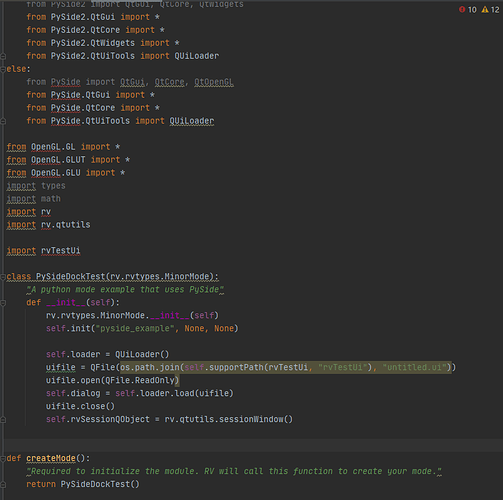I’m very sorry, maybe the question of this post is very basic, but it may be very important for me. I learned from the official examples,And replace part of the content.Cannot run after packaging.It s None return any Error, Code:
Have a simpler and more intuitive example to let me know the calling process?THANK! 
1 Like
Hey,
can you maybe provide the packed file, so that testing and checking the code is easier than by checking a screenshot.
There may be an error with your import rvTestUi. I guess it is something you wrote? (If you can provide code please include this too, if this is done by you.)
I see your uifile is underlined, which may indicate an error.
Also wildcard imports (from PACKAGE import *) are never a good idead. It leaves your code really messy and hard to debug. Rather do from PySide import QtCore and reference QtCore.QFile() or do it like you did with the QUiLoader.
1 Like
rvTestUi-1.0.rvpkg (3.2 KB)
THANK!So I know a lot, this is the source file, hope you have time to analyze it
So I went through your code.
First off, you initialised the wrong package.
self.init("pyside_example", None, None)
you want rvTestUi in there. I’m not sure how that influences your package itself. It just throws an error for me, if I want to load the pyside_example package too.
Other than that your code is fine, it’s just not finished.
For your dialog to do something it needs to be shown.
The pyside_example has activate and deactivate methods for that.
def activate(self):
rv.rvtypes.MinorMode.activate(self)
self.dialog.show()
If you add them to your code, the dialog pops up right away.
And I really would change the imports if you continue to add to your code. It will be so much easier to debug and so much cleaner.
1 Like